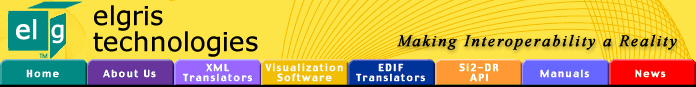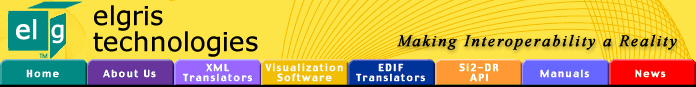|
Introduction
Elgris
Technologies™ (Elgris) was founded in 2005 by the Board
of Directors of Electronic Tools Company (e-tools). Faced with the
challenge of supporting products in 2 fields radically different,
E-Tools decided to create a company, Elgris Technologies Inc.,
that would concentrate only on its EDA Tools
while E-Tools name would be reserved to the company dealing with
Business solutions and E-Government software.
Our
mission,
as always, is to create solutions for a diverse, enterprise-wide user base.
For the designer, Elgris brings
high quality translators that simplify the tasks of integrating,
migrating, and archiving design data from various EDA platforms.
For the non-designer, Elgris brings visualization technology
that makes it obvious to access, to view, and to markup design data
for review and communication processes.
Elgris Technologies, Inc.™ is also known as Elgris.
Through our visualization software we make engineering
data readily available to anyone having a need to view schematics
regardless of their location within a company or the platform they
are using.
Elgris
is eager to offer not only excellent technical products, but also
the best comprehensive support for our products. It is precisely
this constant pursuit of quality, response and consistency that
has allowed Elgris' products
to gain a highly respected reputation in the EDA interface software
marketplace.
Contact
Us
| Address: |
Elgris Technologies, Inc.
131A Stony Circle Suite 500
Santa Rosa, CA 95401 |
| Fax: |
(707) 573-0237 |
| Phone: |
(707)
237-2794 |
| e-mail: |
|
| Web
Site : |
www.elgris.com |

Customer
Care:
e-mail:
Customer Support:
Sales and Marketing:
Jobs:
For job
applications send your resume to
The
minimum requirements for all jobs at Elgris are
- For
college graduates: A college undergraduate degree and at least
1 year experience.
- For
high school graduates: 4 year experience in a similar job.
- Some
jobs require a masters degree or a ph.d and at least 1 year experience.
Overview
Electronic Tools Company (E-Tools)
was founded in Sunnyvale, CA in 1987 and shortly thereafter moved
to Sonoma. It focused on the need
of engineers and non-engineers to extensively visualize electronic
data. It provided both netlist and schematic viewers
and its translators are found on nearly all the widely used EDA
platforms. E-Tools EDA group morphed into Elgris September
10, 2005 and it continues providing worldwide support for its products.
Products
and Services
Elgris
offers an extensive selection of products and services to our users.
These fall into five basic categories – Standard XML Translators,
Standard EDIF Translators, Conversion Services, Consulting, and
Visualization software.
Standard
XML Tanslators
Elgris
is using EdaXML standard to write XML translators for EDA. XML tools
are available for the following platforms.
 |
Cadence
ConceptHDL |
 |
Mentor
Graphics DesignArchitect |
 |
Mentor
Graphics Viewdraw |
 |
PADS |
 |
P-CAD |
 |
Cadence OrCAD Capture |
Standard
EDIF Tanslators
We estimate
that 80% of all the EDIF translators in use today were developed
by E-Tools/Elgris. These translators are successfully being used
by thousands of users around the world.
Our
EDIF Tanslators
are available on EDA platforms such as:
 |
Cadence
ConceptHDL |
 |
Mentor
Graphics |
 |
PADS |
 |
P-CAD |
 |
Cadence OrCAD Capture |
EDIF
Translators
are used for:
 |
Migration
–
Moving data from one hardware platform to another. |
 |
Integration
–
Exchanging designs between various EDA Vendor software. |
 |
Archiving
–
Storing data for use at a later time |
Conversion
Services
Elgris
has the hardware to translate legacy engineering databases such
as: Daisy, DAZIX, P-CAD and Old Mentor Graphics Apollo to modern
EDA platforms such as Mentor Graphics DesignArchitect and Viewdraw, Veribest,
Protel, Cadence ConceptHDL, Cadence OrCAD Capture, PADS, Mentor
Graphics' Viewdraw. We can write custom packages
that meet the internal needs of Companies wishing to read or write
EDIF files. Our development architecture is such that we can interconnect
off-the-shelf components that allow for extremely fast implementation.
Visualisation
Software
Elgris
has a strong software development team. Its visualization
software makes use of EdaXML, EDIF Version 2 0 0, 3 0 0, and 4 0
0 standard formats.
Our visualization
software targets several areas: These include but are not limited
to design, manufacturing, documentation, archiving, automotive and
field repair shops. Anyone with a need to visualize netlists
or schematics.
E-studio
Pro
is the name of our main visualization product. It is designed to
satisfy two types of users who have entirely different needs: the
non-engineer – for the use of viewing and reviewing schematics
and for the Engineer – for detailed analysis of the schematic.
E-studio
Pro
functionality includes:
 |
A
schematic generator that creates a schematic from a netlist, |
 |
A
netlist or schematic flattener reducing a hierarchical design
to a flat design, |
 |
A
netlist or schematic comparator that compares two netlists or
schematics and creates a report describing the differences. |
 |
An
XML syntax and semantic checker to quickly assure that any EdaXML
file contains correct syntax and semantics, and
the ability to translate schematics and netlists into various
usable formats. |
 |
An
EDIF syntax and semantic checker to quickly assure that any
EDIF file contains correct syntax and semantics, and
the ability to translate schematics and netlists into various
usable formats. |
Our
visualization software targets several areas:
 |
Design |
 |
Manufacturing |
 |
Documentation |
 |
Archiving |
 |
Automotive |
 |
Field
repair shops |
E-studio
Pro
Viewer
This is
a screen captured from the E-studio Pro software that uses two selected
EDIF Version 2 0 0 schematic files and views them. By moving to
the windows menu and selecting tools, we can see the various functionality
available in E-studio Pro.

The
Viewer can be used to view a schematic . You can easily move between
the levels in the hierarchy and zoom in on any object or its properties.
It is easy to pan from one object to another. Select an object and
you can report on the properties of the object. You can add text
or you can add or modify properties attached to the object. Different
types of markups (redlining) are available for exchanging information.
These can be saved for later reference. Every effort was made to
keep the user interface (Microsoft guidelines) easy to use yet highly
effective.
Summary
Elgris
is the leader in CAD to CAD, CAD to CAM translators and in ECAD Visualization
Software.
For
more information please contact our sales department at
|